These Late Summer Daisy Wallpaper Designs are perfect for your August device look. As usual, they're available in sizes for all of your devices: computers, phone, and tablets. These lovely blue, white and goldenrod designs are all about the Daisy Wallpaper look for the end of the season. Download the design for your device below.
I feel like daisies are the unofficial flower of these later, dog days of summer. And honestly, in this Texas heat, they're just about the only thing remaining in our gardens (my sunflowers and zinnias are still putting up a respectable fight, though). These designs are my favorite new daisy pattern (this probably isn't the first time you've seen this design, wink), so I couldn't resist using them for our August wallpapers. Download below.
Late Summer Daisy Wallpaper
As I mentioned above, I really love this pattern. I also used it in my latest printable tags here on Etsy. But, I think they make fun background wallpapers for devices, too!
The blues in this summer daisy wallpaper design are truly some of my favorite hues of blues! And I think that orange-y golden rod of the daisies just makes me smile!
Computer Wallpaper Versions
Installing Wallpaper on an IOS Device
While I'm chatting IOS below, I do provide Android sized-designs, too. If you happen to be one of my Android users, be sure to check out this tutorial on Changing Wallpaper on an Android from Insider. Since I'm an IOS user, I'm sharing below how to change to these daisy wallpapers on your iPhone.
- Start by downloading the wallpaper below (according to your device). I am able to easily download directly on my device. If you aren't able to do that, download your wallpaper to your computer and email the design to yourself to open on your phone or iPad.
- Once the image downloads onto my phone, I select it and then click that arrow with a box, pictured in the above image labeled 1.
- Then I select "Save Image" (pictured above in image 2).
- This saves the image to my photos, which is my phone's default for where images land. If your phone is set up with a different default as to where your images save, you'll need to access it there.
- Locate your saved image. Select it and then select that boxed arrow once again that should appear in the bottom left of your screen.
- Scroll down and select the option "Use as Wallpaper". Your device should prompt you to decide which screen (or both) to use it on. After you make your selection, you should be all set with the perfect daisy wallpaper!
Download Your Daisy Wallpaper
Wallpapers for Your Computer:
- Download the summery daisy wallpaper.
- Download the summery daisy wallpaper with calendar.
- If you prefer, this download is also available here on Dropbox.
- Or, if you prefer to use Google Drive, find this download in this folder here.
Wallpapers for Your Tablet:
- Download the summery daisy wallpaper.
- If you prefer, this download is also available here on Dropbox.
- Or, if you prefer to use Google Drive, find this download in this folder here.
Wallpapers for your Android Phone:
Wallpapers for Your iPhone 13:
Wallpapers for Your iPhone 12:
Wallpapers for Your iPhone 11:
Wallpapers for Your iPhone 8:
Wallpapers for Your iPhone 6-7:
More Free Summer Wallpapers
- My reader-favorite free Sunflower Wallpapers are a fantastic design for summer.
- Of course, it's hard to top last month's just *slightly* patriotic floral wallpapers (that I LOVE!).
- And, of course, we can't leave out last month's Free Tropical Wallpapers that will add a splash of citrus to all of your devices.
- My free Sprinkles and Ice Cream Wallpapers from last summer are a delicious way to sweeten up your devices for summer.
- With Lifted Hands has these sweet wallpapers that are fantastic for any time of the year...even adorable coffee designs (for all of us coffee addicts)!
- If you're in search of another great floral vibe for your iOS device, be sure to check out these Flower Wallpapers from iGeeksBlog.
- And I really like the colors used in these Desktop Wallpapers from Design Love Fest. They're really boho with a bit of a modern touch.
















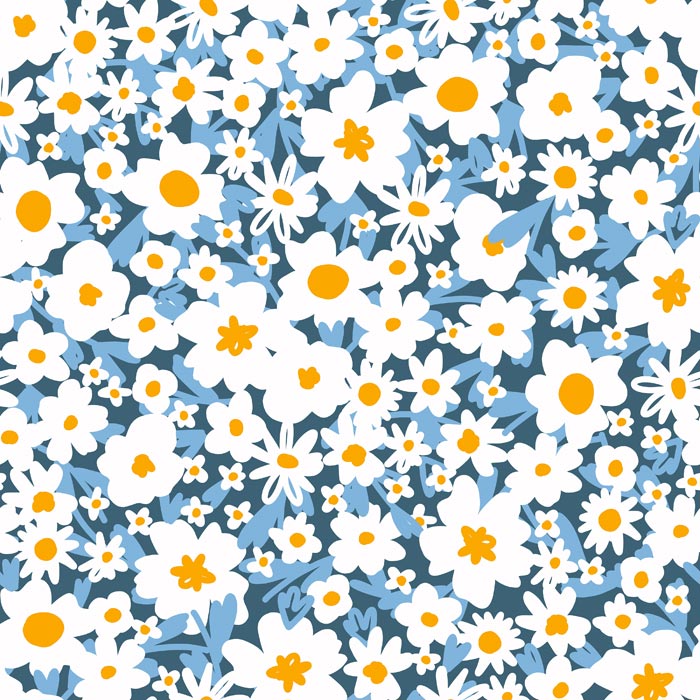

OMG, I love it! Thank you for the calendar also, I definitely need it. LoL Again, thank you so much!
ReplyDeleteThank you so much! xoxo
DeleteYes! No pink! Gorgeous :) I get to enjoy your wallpaper again.
ReplyDeleteThanks! Glad you like it! xoxo
DeleteI love this, and alll, of your wallpaper designs! Thanks for sharing!!
ReplyDeleteThank you so much! I appreciate that! xoxo
DeleteYour calendar on the computer wallpaper is not correct for this year. The first is on Tuesday. Can that please be updated? It is absolutely gorgeous and I'd love to use it.
ReplyDeleteThanks!
Thank you for letting me know! I've corrected it. My apologies. xoxo
DeleteThanks so much :) Love it!
Delete