Today's new Batik Print Wallpapers were inspired by the classic fabric patterns and Chinoiserie style. These designs, while spring-ish in nature, can actually be left on your device year-round. I've got options for all devices below for these Batik print wallpapers.
Batik fabric originated in Asia. It's a style of dying fabric that involves wax. Today's designs were inspired by that classic Batik Print style. There are two color options, too.
Batik Print Wallpapers
Above, you can see the two blue and pink and blue and white batik-style designs. These are perfect for all of you blue fans!
- Above left, we've got blue atop a light pink background.
- And on the right (above), we've got blue on a white background (that classic style!).
The computer designs also come without calendars, too (this is, by far, the most downloaded option every month).
Installing Wallpaper on an IOS Device
While I'm chatting IOS, I do provide Android sized-designs, too. If you happen to be one of my Android users, be sure to check out this tutorial on Changing Wallpaper on an Android from Insider. Since I'm an IOS user, I'm sharing below how to change to these batik wallpapers on your iPhone.- Start by downloading the wallpaper designs of your choice below (according to your device). I am able to easily download directly on my device. If you aren't able to do that, download your wallpaper to your computer and email the design to yourself to open on your phone or iPad.
- Once the image downloads onto my phone, I select it and then click that arrow with a box, pictured in the above image labeled 1.
- Then I select "Save Image" (pictured above in image 2).
- This saves the image to my photos, which is my phone's default for where images land. If your phone is set up with a different default as to where your images save, you'll need to access it there.
- Locate your saved image. Select it and then select that boxed arrow once again that should appear in the bottom left of your screen.
- Scroll down and select the option "Use as Wallpaper". Your device should prompt you to decide which screen (or both) to use it on. After you make your selection, you should be all set with the perfect batik print wallpaper!
Download Your Free Wallpapers
I'm labeling these wallpapers as white and blue (pictured above left) and pink and blue (above right).
Wallpapers for Your Computer:
- Download the White and Blue Wallpaper.
- Download the White and Blue Wallpaper with Calendar.
- Download the Pink and Blue Wallpaper.
- Download the Pink and Blue Wallpaper with Calendar.
- If you prefer, all of these downloads are also available here on Dropbox.
- Or, if you prefer to use Google Drive, find them all in this folder here.
Wallpapers for Your Tablet:
- Download the White and Blue Wallpaper.
- Download the Pink and Blue Wallpaper.
- If you prefer, all of these downloads are also available here on Dropbox.
- Or, if you prefer to use Google Drive, find them all in this folder here.
Wallpapers for your Android Phone:
Wallpapers for Your iPhone 13:
Wallpapers for Your iPhone 12:
Wallpapers for Your iPhone 11:
Wallpapers for Your iPhone 8:
Wallpapers for Your iPhone 6-7:
More Free Wallpapers
- My free Watercolor Wildflower Wallpaper is another good one for springtime.
- And if you're looking for something a lil' sweet (and delicious!), my free Sprinkles and Ice Cream Wallpapers are the yummiest way to go.
- If you're a nature fan, be sure to check out my free Bees and Butterflies Wallpapers.
- With Lifted Hands has these lovely wallpapers that are great for any time of the year...even adorable coffee designs!
- If you're looking for a pretty floral vibe for your iOS device, be sure to check out these Flower Wallpapers from iGeeksBlog.
- And I really like all of the colors used in these Desktop Wallpapers from Design Love Fest. They're modern with a bit of a boho feel.










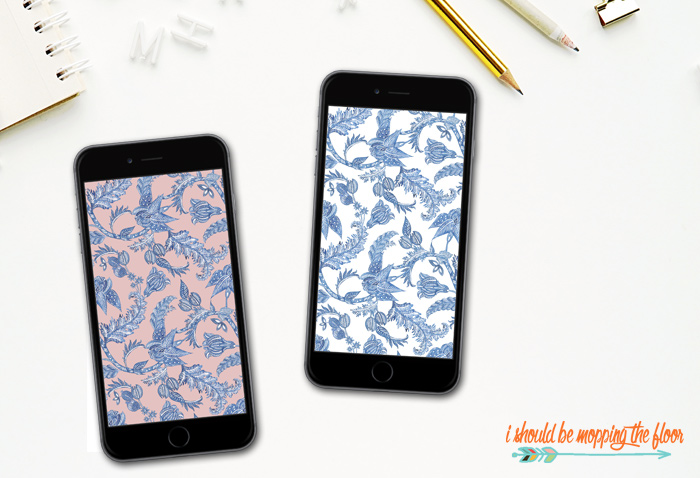




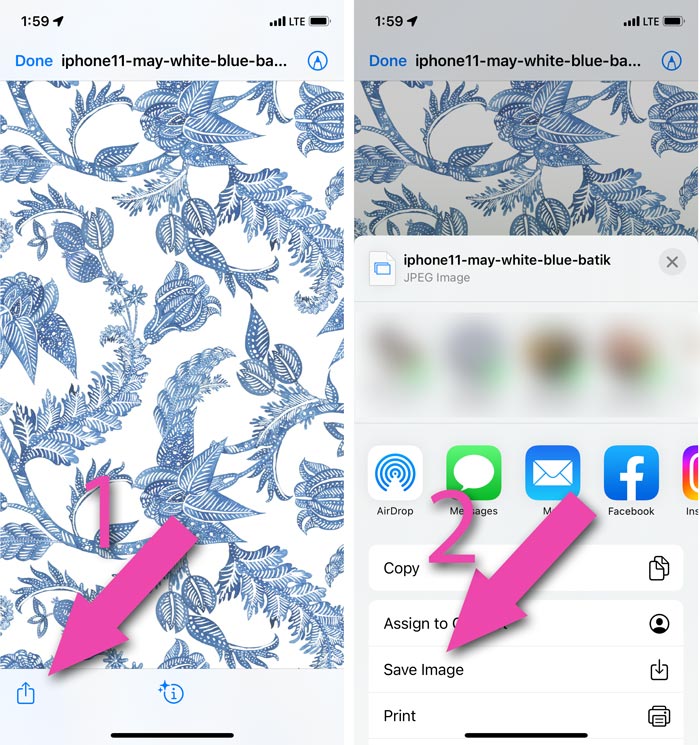


Thank you for these wallpapers. I love having them each month to brighten up my school computer.
ReplyDeleteSo sad I missed this beautiful print for May, but thank you so much for the blank version!
ReplyDeleteAlexandra
OnRockwoodLane.com