Today's new Valentine Wallpaper is ready to add a bit of LOVE to all of your devices. The fun watercolor hearts add a touch of whimsy, too! These new Valentine Wallpaper designs are available for your computer, tablet, or smart phone, with lots of size options available.
Who is ready for Valentine's fun on their phone!? I know I am. I enjoyed the wintry designs from January, but am ready for a bit of color and whimsy. Grab this wallpaper design below!
Valentine Wallpaper
If this wallpaper design looks familiar, it's because I based it off of Wednesday's new free Valentine printables. I was in love with the "sideways" check background and really needed to bring those hearts back...in abundance! There is just something about the red and pink color combination that really makes me happy...and this new Valentine wallpaper fits into that perfectly.
Valentine Wallpaper Design Options
There is actually just one design this month (it took me a while to get each and every one of those hearts just right...on multiple orientations). But, I think it's one that will be universally enjoyed (well, I hope so, anyway).
I offer a calendar version of this Valentine Wallpaper for computers (pictured above). Due to size limitations, I only offer it for computers.
My computer designs are always available without the calendar option, as well (as pictured above). I prefer this version since it eliminates a lot of desktop clutter (since I already have a number of files and such on mine).
IOS Installation Instructions
I know not everyone has an iPhone or iPad (I do provide Android sizes, too), I actually am an iPhone (IOS) user and am able to share how I change wallpapers on my device. However, if you happen to be an Android user, be sure to check out this simple-to-follow tutorial on Changing Wallpaper on an Android from Insider. I'm sharing below how to change to this festive wallpaper on your IOS or Apple device, since that's what I know best.- Start by downloading the Valentine wallpaper design for your specific device below. I like to download directly on my device. If you can't to download directly to your device, download the wallpaper to your computer and email the wallpaper design to yourself to open on your iPhone or iPad.
- Once the image downloads onto my phone, I select it and then click that arrow with a box, pictured in the above image labeled 1.
- Then I select "Save Image" (pictured above labeled 2).
- This will automatically save the image to my photo roll, which is my phone's default for where images end up. If your phone is set up with a different default, you'll need to access it there.
- Locate your new saved image. Select it and then select that boxed arrow once again that should appear in the bottom left of your screen.
- Scroll down and select the option to "Use as Wallpaper". Your device should prompt you to decide which screen (home screen, lock screen, or both) to use it on. After making your selection, you should be ready to go with a new heart-filled screen!
Download Your Valentine Wallpaper
Pictured above is this month's fun and sweet Valentine wallpaper. Download yours below, listed in order of device.
Wallpapers for Your Computer:
- Download the calendar version of wallpaper.
- Download the non-calendar version of wallpaper.
- These wallpapers are also available here on Dropbox.
- These wallpapers are also available here on Google Drive.
Wallpapers for Your Tablet:
- Download this wallpaper via Droplr (readers' preferred method).
- These wallpapers are also available here on Dropbox.
- These wallpapers are also available here on Google Drive.
Wallpapers for Your iPhone 13:
Wallpapers for Your iPhone 12:
- Download this wallpaper via Droplr (readers' preferred method).
- These wallpapers are also available here on Dropbox.
- These wallpapers are also available here on Google Drive.
Wallpapers for Your iPhone 11:
- Download this wallpaper via Droplr (readers' preferred method).
- These wallpapers are also available here on Dropbox.
- These wallpapers are also available here on Google Drive.
Wallpapers for Your iPhone 8:
- Download this wallpaper via Droplr (readers' preferred method).
- These wallpapers are also available here on Dropbox.
- These wallpapers are also available here on Google Drive.
Wallpapers for Your iPhone 6-7:
- Download this wallpaper via Droplr (readers' preferred method).
- These wallpapers are also available here on Dropbox.
- These wallpapers are also available here on Google Drive.
Wallpapers for Your Android:
More Winter Digital Freebies
- These Cozy Winter Wallpapers over at iGeeks are perfect for the whole season.
- And these free Jewel Tone Wallpapers from last September would honestly work year round. Their rich colors really give off cozy vibes!
- With Lifted Hands has these Cute Wallpapers that are great for the new year...even adorable coffee designs!
- And last year's Cute Valentines Wallpaper is a bolder version of hearts and pattern...with more reds. It works perfectly for this year, too.
















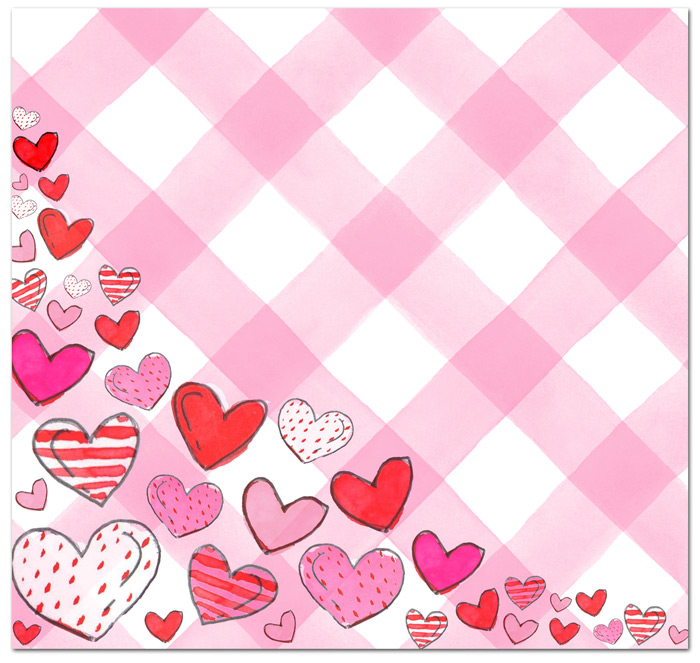

Beautiful As Usual! Thank You So Much!
ReplyDeleteThis one is from Dana. ❤️❤️
DeleteI evidently need to comment with my Google Acct next time.
Thank you once again for the beautiful wallpaper. I love them all.
ReplyDeleteWow, I think these wallpapers might be my favorite February ones ever! Thank you!
ReplyDeleteI just downloaded this adorable wallpaper to my new tablet (first time doing this) and I just love it! My dear dad used to say any day you learn something new is a good day, and this one has been great! Thanks so much, Kristi, for all the wonderful freebies you share. You rock! :)
ReplyDelete