Today's free Thanksgiving Wallpapers are calorie-free options to give your device a whimsical new look for November. There are two designs featuring iconic items of the holiday on watercolor buffalo checked backgrounds. See both of these Thanksgiving wallpapers below.
While last month's October wallpapers were more neutral and floral in nature, this month is all about the CUTE factor! See these goodies below.
Free Thanksgiving Wallpapers
As I mentioned earlier, there are two designs of these Thanksgiving wallpapers. The above pictured design is my personal favorite: playful slices of pumpkin pie atop a watercolor pink and white checked background. It's yummy. The other design is a bunch of whimsical pumpkins atop a green and white checked background.
Calendar Wallpapers
Both the pumpkin and pie computer versions of these wallpapers have calendar options (pictured above). However, the calendar is only available for computers due to their smaller size.
And the computer options are also available without the calendar design. I actually prefer this non-calendar version since it eliminates a lot of desktop clutter (since I already have a number of files and such on mine).
How to Install on an IOS Device
While I know not everyone has an iPhone or iPad (and I do provide standard Android sizes, too), I'm an iPhone (IOS) user and can easily share how to change wallpapers on it. However, if you happen to be an Android user, be sure to check out this simple-to-follow tutorial on Changing Wallpaper on an Android from Insider. I'm sharing below how to change to this pumpkin (or pie!)-filled wallpaper on your IOS or Apple device, since that's what I know best.Download Your Thanksgiving Wallpapers
- Start by downloading the wallpaper design of your choice below (listed out by specific device type below). I can download directly on my device. If you can't to download directly to your device, download the wallpaper to your computer and email the wallpaper design to yourself to open on your phone or iPad.
- Once the image downloads onto my phone, I select it and then click that arrow with a box, pictured in the above image labeled 1.
- Then I select "Save Image" (pictured above labeled 2).
- This will automatically save the image to my photo roll, which is my phone's default for where images end up. If your phone is set up with a different default, you'll need to access it there.
- Locate your new saved image. Select it and then select that boxed arrow once again that should appear in the bottom left of your screen.
- Scroll down and select the option to "Use as Wallpaper". Your device should prompt you to decide which screen (home screen, lock screen, or both) to use it on. After making your selection, you should be ready to go with a new screen filled with a bit of Thanksgiving goodness!
Pictured above, the left wallpaper is the pumpkin wallpaper and the one on the right is the pie wallpaper.
Wallpapers for Your Computer:
- Download the pumpkin wallpaper.
- Download the calendar pumpkin wallpaper.
- Download the pie wallpaper.
- Download the calendar pie wallpaper.
- If you prefer, all of these downloads are also available here on Dropbox.
- Or, if you prefer to use Google Drive, find them all in this folder here.
Wallpapers for Your Tablet:
- Download the pumpkin wallpaper.
- Download the pie wallpaper.
- If you prefer, all of these downloads are also available here on Dropbox.
- Or, if you prefer to use Google Drive, find them all in this folder here.
Wallpapers for Your iPhone 13:
Wallpapers for Your iPhone 12:
- Download the pumpkin wallpaper.
- Download the pie wallpaper.
- If you prefer, all of these downloads are also available here on Dropbox.
- Or, if you prefer to use Google Drive, find them all in this folder here.
Wallpapers for Your iPhone 11:
- Download the pumpkin wallpaper.
- Download the pie wallpaper.
- If you prefer, all of these downloads are also available here on Dropbox.
- Or, if you prefer to use Google Drive, find them all in this folder here.
Wallpapers for Your iPhone 8:
- Download the pumpkin wallpaper.
- Download the pie wallpaper.
- If you prefer, all of these downloads are also available here on Dropbox.
- Or, if you prefer to use Google Drive, find them all in this folder here.
Wallpapers for Your iPhone 6-7:
- Download the pumpkin wallpaper.
- Download the pie wallpaper.
- If you prefer, all of these downloads are also available here on Dropbox.
- Or, if you prefer to use Google Drive, find them all in this folder here.
Wallpapers for Your Android:
More Free Wallpapers
- These fall Cottagecore Wallpapers have the cozy vibe nailed down!
- My readers always love these free Sunflower Wallpapers. They are a perfect design for the fall season.
- And my free Jewel Tone Wallpapers from last autumn would be perfect right about now. Their rich and vibrant colors really make me smile
- With Lifted Hands has these sweet wallpapers that are beautiful any time of the year...even adorable coffee designs!
- If you're in the market for another great floral vibe for your iOS device, be sure to check out these Flower Wallpapers from iGeeksBlog.
- And I really like the different colors used in these Desktop Wallpapers from Design Love Fest. They're super modern with a bit of a boho feel.
















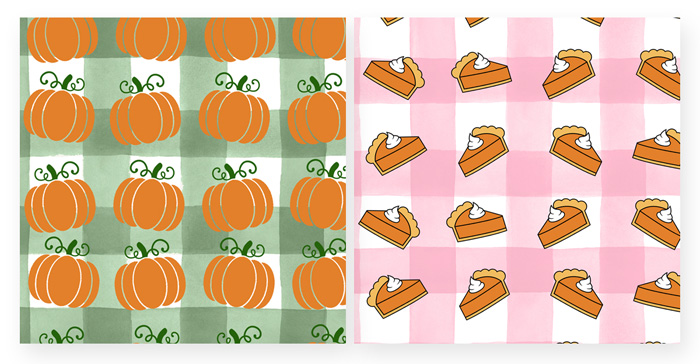

So tacky
ReplyDeleteI have been downloading the calendar wallpapers on my iPad Pro for several months, and they work fine. I save them as an image which places them in photos. Then I pull up the photo as a wallpaper. I can move and resize it so that the calendar is visible in the screen. I use my tablet more often in the horizontal position, so that is the position it’s in when I move and resize so that the complete calendar shows on the screen. (The calendar won’t be placed correctly when it’s in the vertical position.) I hope this helps someone who wants the calendar on his/her tablet.
ReplyDelete