Today's wildflower wallpaper freebies are the perfect designs for May...for all of your devices! Several of you mentioned that the wildflower prints from last week (listed below) would be perfect as wallpapers. I couldn't agree more. Download the wildflower wallpaper for your device below.
These new designs are filled with loads of blooms (and yes, there are TWO versions, see below), watercolor splashes, and lots of greenery, too. I've had mine on my phone for a couple of days now...it makes me smile when I see it! I hope these wildflower wallpaper designs do the same for you. Download your favorite below.
Wildflower Wallpaper
And since these were inspired by last week's printables, I am offering the wildflower wallpapers in both the neutral and colorful options. I'm personally a colorful fan, but I know a lot of you really appreciate some lovely earth tones, too. Above is a little side-by-side comparison of the two digital options, on the tablet versions. Both of these designs are available for all of the device styles (calendar options are only available for computer wallpapers).
Printable Versions
Pictured above are the free printables that inspired today's wallpapers.
Calendar Options
The May calendar option (pictured above) is available in both the colorful and neutral designs, but only for computers, due to size limitations.
Above is that same wallpaper, but without the calendar.
Installing on an iPhone
As I mentioned earlier, I provide Android sizes, as well. And if you're one of my Android users, make sure you check out this easy-to-follow tutorial on Changing Wallpaper on an Android from Insider. Personally, I'm an iPhone user, so I'm sharing below how to change today's Wildflower Wallpaper on your IOS or Apple device, since that's what I am the most familiar with.
- Begin by downloading the wallpaper design of your choice below (listed out according to each device type below). I download directly on my device. If you aren't able to download directly to your device, download your wallpaper to your computer and email the design to yourself to open on your phone or iPad.
- Once the image downloads onto my phone, I select it and then click that arrow with a box, pictured in the above image labeled 1.
- Then I select "Save Image" (pictured above in image 2).
- This automatically saves the image to my photo roll, which is my phone's default for where images land. If your phone is set up with a different default as to where your images save, you'll need to access it there.
- Locate your new saved image. Select it and then select that boxed arrow once again that should appear in the bottom left of your screen.
- Scroll down and select the option "Use as Wallpaper". Your device should prompt you to decide which screen (home screen, lock screen, or both) to use it on. After making your selection, you should be ready to go with a new screen filled with lots of lovely wildflowers for the spring season!
Download Your Wildflower Wallpaper
Wallpapers for Your Computer:
- Download the colorful wallpaper.
- Download the neutral wallpaper.
- Download the colorful calendar wallpaper.
- Download the neutral calendar wallpaper.
- If you prefer, both of these downloads are also available here on Dropbox.
- Or, if you prefer to use Google Drive, find them both in this folder here.
Wallpapers for Your Tablet:
- Download the colorful wallpaper.
- Download the neutral wallpaper.
- If you prefer, both of these downloads are also available here on Dropbox.
- Or, if you prefer to use Google Drive, find them both in this folder here.
Wallpapers for Your iPhone 13:
Wallpapers for Your iPhone 12:
- Download the colorful wallpaper.
- Download the neutral wallpaper.
- If you prefer, both of these downloads are also available here on Dropbox.
- Or, if you prefer to use Google Drive, find them both in this folder here.
Wallpapers for Your iPhone 11:
- Download the colorful wallpaper.
- Download the neutral wallpaper.
- If you prefer, both of these downloads are also available here on Dropbox.
- Or, if you prefer to use Google Drive, find them both in this folder here.
Wallpapers for Your iPhone 8:
- Download the colorful wallpaper.
- Download the neutral wallpaper.
- If you prefer, both of these downloads are also available here on Dropbox.
- Or, if you prefer to use Google Drive, find them both in this folder here.
Wallpapers for Your iPhone 6-7:
- Download the colorful wallpaper.
- Download the neutral wallpaper.
- If you prefer, both of these downloads are also available here on Dropbox.
- Or, if you prefer to use Google Drive, find them both in this folder here.
Wallpapers for Your Android:
More Free Wallpapers
- My readers love these free Sunflower Wallpapers, which were originally a summertime freebie. But, the sweet designs without the calendars can work year round for a cheerful device design.
- And the free Jewel Tone Wallpapers from last fall would also work year round. Their rich and vibrant colors really make me smile.
- Be sure to also grab the spring watercolor floral wallpapers from last month, too (with or without the bunny).
- With Lifted Hands has these sweet wallpapers that are perfect at any time of the year...even adorable coffee designs!
- If you're looking for another great flower design for your iOS device, be sure to check out these Flower Wallpapers from iGeeksBlog.
- And I really like the colors used in these Desktop Wallpapers from Design Love Fest. They're quite modern with a bit of a boho feel.















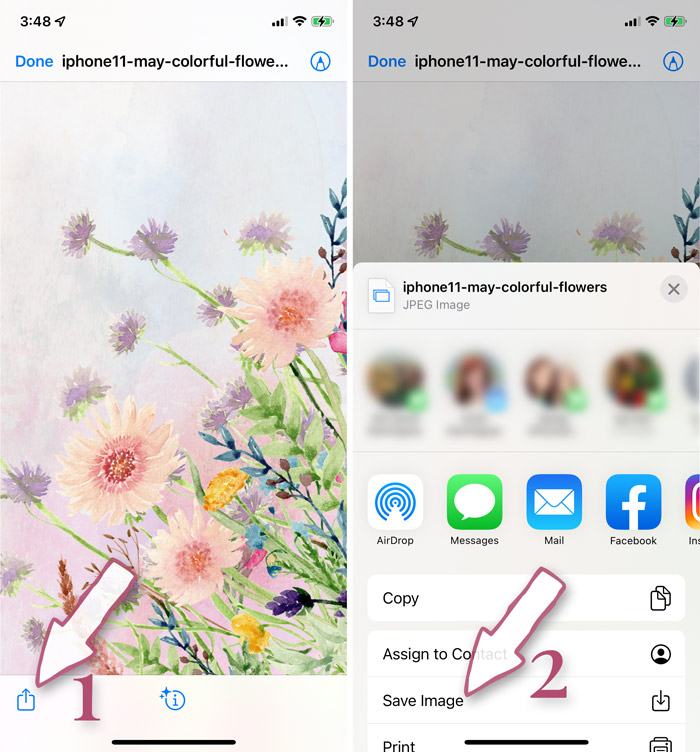


Thank you! I love updating the wallpaper on my devices, I love having all three match, and I love your selection this month. Thank you again for sharing your talents.
ReplyDeleteYour wildflower prints are beautiful! I downloaded it for my laptop. I love changing it each month, but also wanted to share that the versions with inspiring quotes are my favorites!
ReplyDeleteI'm soo excited that you put both of these options up for the pc. Now I can put the neutral one on my work pc and the colorful one on my home pc. Thank you so much, these prints are beautiful.
ReplyDeletethese are so very beautiful!! thank you very much!
ReplyDelete