Our January edition of digitals is a set of feminine wallpaper for all of your devices. These sweet backgrounds will add a lovely splash of color to any screen...with a slightly feminine flair. There are three feminine wallpaper design options available for you below.
As we begin a new year, I'm changing the way I design the monthly wallpapers a bit. Instead of having them coordinate with the printable calendars, they will have their own special designs each month (often, still based on a seasonal theme). The main reason is that it had gotten a bit monotonous to tweak the same design over and over into various versions of itself. It was honestly getting to where I dreaded the wallpapers every month since they mimicked their printable counterparts...and it was basically just an exhausting resizing game (I do apologize for the brutal honesty, but I did want to be up front). So, I wanted to jump back into the fun part of things...new, fresh designs for your devices. This time around, the calendar versions of the wallpapers are larger, but only available on the desktop versions. There are three designs to choose from, too! Hoping you enjoy this new way we are switching to for 2022.
Feminine Wallpaper
January is bringing us a set of very flirty and feminine wallpaper designs to give your devices a fresh start into the new year. Pictured above is the calendar version for computers (again, the calendars will just be for computers now).
And above is one of the computer designs without the calendar.
Feminine Wallpaper Designs
Pictured above, from left to right:
- The first design is a green background with simple pink roses (with greenery) floating all over. Small white berries add an extra bit of color and interest here and there.
- The second (middle) design is a very pink design (but appropriate as we head into Valentine's season in a few weeks). It is a sea of light pink hearts on a darker pink background. And topping all of that pink on pink is even more PINK...with large pink roses here and there.
- And the final design (pictured above right) is a light green and white gingham background topped with sweet little pink rosebuds.
All three designs are available for all three device styles (and again, calendar options are available on computer wallpapers). I am now always including Android sizes, as well. And, since they were rarely downloaded, I switched from the iPhone 5 sizes to iPhone 13 sizes (since a few of you may have gotten a new phone from Santa!).
Installing on Your iPhone
As I mentioned, I do have Android sizes available, too. If you're one of my Android users, be sure to check out this great tutorial on Changing Wallpaper on an Android from Insider. Since I'm an IOS user, I'm sharing below how to change to this feminine wallpaper on your iPhone.
- Start by downloading the wallpaper designs of your choice below (according to your device). I am able to easily download directly on my device. If you aren't able to do that, download your wallpaper to your computer and email the design to yourself to open on your phone or iPad.
- Once the image downloads onto my phone, I select it and then click that arrow with a box, pictured in the above image labeled 1.
- Then I select "Save Image" (pictured above in image 2).
- This saves the image to my photos, which is my phone's default for where images land. If your phone is set up with a different default as to where your images save, you'll need to access it there.
- Locate your saved image. Select it and then select that boxed arrow once again that should appear in the bottom left of your screen.
- Scroll down and select the option "Use as Wallpaper". Your device should prompt you to decide which screen (or both) to use it on. After you make your selection, you should be all set!
Download Your Wallpapers:
I'm labeling these feminine wallpapers as follows (please use the above graphic for numerical reference):
1. Roses on Green Wallpaper
2. Pink Roses Pink Hearts Wallpaper (my personal favorite!)
3. Rosebuds on Gingham Wallpaper
Wallpapers for Your Computer:
- Download the Roses on Green Wallpaper.
- Download the Roses on Green Wallpaper with Calendar.
- Download the Pink Roses Pink Hearts Wallpaper.
- Download the Pink Roses Pink Hearts Wallpaper with Calendar.
- Download the Rosebuds on Gingham Wallpaper.
- Download the Rosebuds on Gingham Wallpaper with Calendar.
- If you prefer, all of these downloads are also available here on Dropbox.
- Or, if you prefer to use Google Drive, find them all in this folder here.
Wallpapers for Your Tablet:
- Download the Roses on Green Wallpaper.
- Download the Pink Roses Pink Hearts Wallpaper.
- Download the Rosebuds on Gingham Wallpaper.
- If you prefer, all of these downloads are also available here on Dropbox.
- Or, if you prefer to use Google Drive, find them all in this folder here.
Wallpapers for your Android Phone:
Wallpapers for Your iPhone 13:
Wallpapers for Your iPhone 12:
Wallpapers for Your iPhone 11:
Wallpapers for Your iPhone 8:
Wallpapers for Your iPhone 6-7:
More Free Digital Wallpapers
- My free Sunflower Wallpapers were an August freebie. But, the designs without the calendars can work year round for a cheerful device design.
- And these free Jewel Tone Wallpapers from last September would really work year round. Their rich colors really make me happy!
- With Lifted Hands has these Cute Wallpapers that are perfect for the new year...even adorable coffee designs!
- If you're looking for a cozy winter vibe for your iOS device, be sure to check out these Winter Wallpapers from iGeeksBlog.
- And I love the colors used in these Desktop Wallpapers from Design Love Fest. They're really modern and fun.














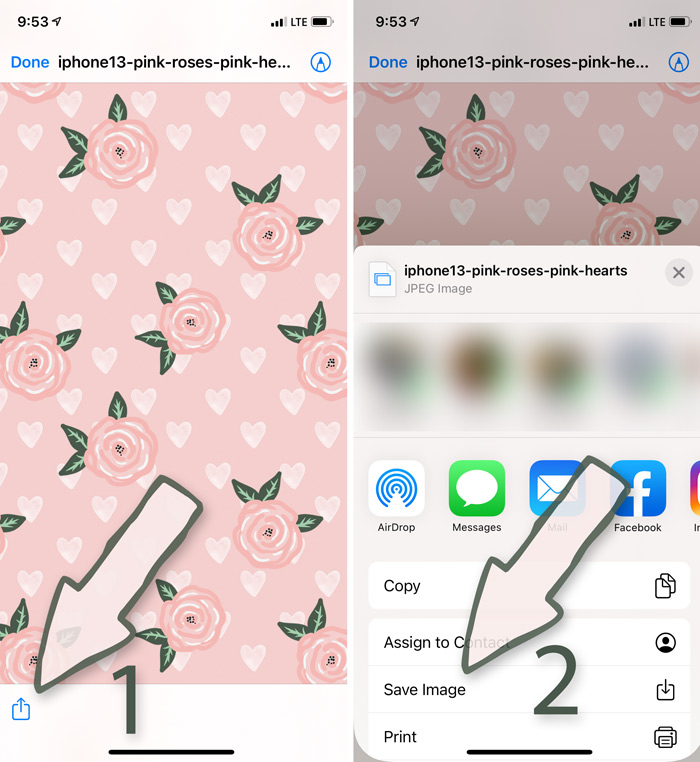


Thank you so much! I have loved your calendars and printables since I started following you. I think you should do what makes you happy and enjoy the process! Whatever you design will be beautiful! Happy New Year!
ReplyDeleteThank you for ALL of your posts in 2021. Happy New Year
ReplyDeleteAwesome! I downloaded the green background with the calendar on my desktop. I purchased the calendar bundle and when I downloaded the Jan 22 calendar on my desktop, it cut off at the bottom. I've done it before with no problems.
ReplyDeleteThank you so much I love the wallpapers! very pretty, I wish you a Happy New Year!! x
ReplyDeleteThank you! These are beautiful!
ReplyDeleteAlexandra
EyeLoveKnots.com
OnRockwoodLane.com