My Simple Christmas Wallpaper for December is ready for all of your devices. I'm really partial to the blank option this month with all of the pine cones peeking in from the corner. It's available for iPhones, Androids, tablets, and computers below. Hoping you enjoy these new simple Christmas wallpaper designs, perfect for the month of December.
Are your devices ready for a little MORE Christmas cheer? Today's Simple Christmas Wallpaper is here to spread a lil' festive fun on your computers, tablets, and phones. There are calendar options for computers and tablets, too. Download your favorite version below.
Simple Christmas Wallpaper
I know I mentioned this last month, but I truly love the seasonal wallpapers most of all...and Christmas is certainly no exception. Bringing in all of the colors, foliage, and feelings of the season just makes me happy. I tend to work on holiday printables quite a bit in advance...so my family side-eyes me when Bing Crosby is on my speakers in September. But, now that the time has come to release these new freebies, it's definitely holiday central around here.Christmas Wallpaper Designs
Below, I shared the three design options for our December pretties, as they would appear displayed as desktop wallpaper on a computer. Please keep in mind that while the tablet and phone designs are very similar to the computer versions, their orientation and text placement differs slightly from device to device due to the different dimensions.
As usual, my wallpaper calendar options are only available for computers and tablets, due to size limitations.
This month's quote is from Edna Ferber:
"Christmas isn't a season. It's a feeling."
The blank versions of my wallpapers always seem to be the most popular (they leave space for your icons and such). I tend to be partial to them, as well.
Downloading and Installing your Wallpaper on your Phone/Tablet
A few months back, I added Android sizes to all of the new phone wallpapers I'm create, in addition to all of the standard iPhone ones. If you need installation help for your Android device, be sure to check out these instructions on Changing Wallpaper on an Android from Insider. Since I'm an Apple user, I'm sharing below how to change your mobile wallpaper on your IOS devices.
- Start by downloading the free Christmas wallpaper of your choice below (according to your device). I played around on my phone and was easily able to download directly for my device. If you aren't able download directly to your phone, download the design on your computer and email the file to yourself to open on your phone (I use Gmail and it allows me to email myself).
- Once the image has downloaded onto my phone or iPad, I select it and then click that arrow with a box around it, pictured in the above image, labeled 1.
- Then I select "Save Image" (pictured above in image, labeled 2, actually, it's just a bit below my arrow above...my apologies!).
- This saves the image to my photos, which is my device's default place to save images. If your phone or iPad is set up with a different default as to where your images and photos download, you'll need to access it there.
- Go to your saved image. Select it and then click that boxed arrow once again that should appear in the bottom left of your screen.
- Scroll down and select the option "Use as Wallpaper". The device will prompt you for which screen (or both) you'd like to use it on. After you make your selection, you should be all set.
Coordinating Printable Calendars
The printed calendar versions of these December wallpaper designs (pictured above) are available in my BIG 16-Month Calendar Bundle of Printables. Or, you can grab the complimentary 8x10" options here.Download Your Simple Christmas Wallpaper
Wallpaper for Your Computer:
- blank option
- quote option
- calendar option
- If you prefer, all of these download options are also available here on Dropbox.
- Or, if you prefer to use Google Drive, find them all in this folder here.
Wallpaper for Your Tablet:
Wallpaper for your Android Phone:
Wallpaper for Your iPhone 12:
- blank option
- quote option
- If you prefer, all of these downloads are also available here on Dropbox.
- Or, if you prefer to use Google Drive, find them all in this folder here.
Wallpaper for Your iPhone 11:
- blank option
- quote option
- If you prefer, all of these downloads are also available here on Dropbox.
- Or, if you prefer to use Google Drive, find them all in this folder here.
Wallpaper for Your iPhone 8:
- blank option
- quote option
- If you prefer, all of these download options are also available here on Dropbox.
- Or, if you prefer to use Google Drive, find them all in this folder here.
Wallpaper for Your iPhone 6-7:
- blank option
- quote option
- If you prefer, all of these download options are also available here on Dropbox.
- Or, if you prefer to use Google Drive, find them all in this folder here.
Wallpaper for Your iPhone 5:
More Christmas Wallpaper Download Options
- Earlier this month, I published a fun set of Free Cute Christmas Wallpaper that would certainly work for the holidays, too. There are three whimsical free download options to add a bit of Christmas cuteness to your devices.
- I also have all of the blank and quote options of the December wallpapers for 2019 and 2020 here. They still fit most devices and have other options for festive looks.
- These Free Christmas Desktop Wallpapers from Lark and Linen are so lovely...really loving the chalkboard option! They're perfect desktop backgrounds for this time of the year.
- And you're sure to like these pretty December Desktop Wallpapers from Some Pretty Thing. There is even a sweet photo included.












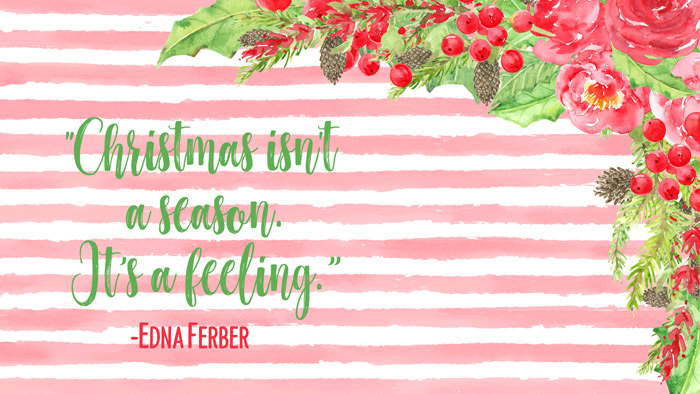

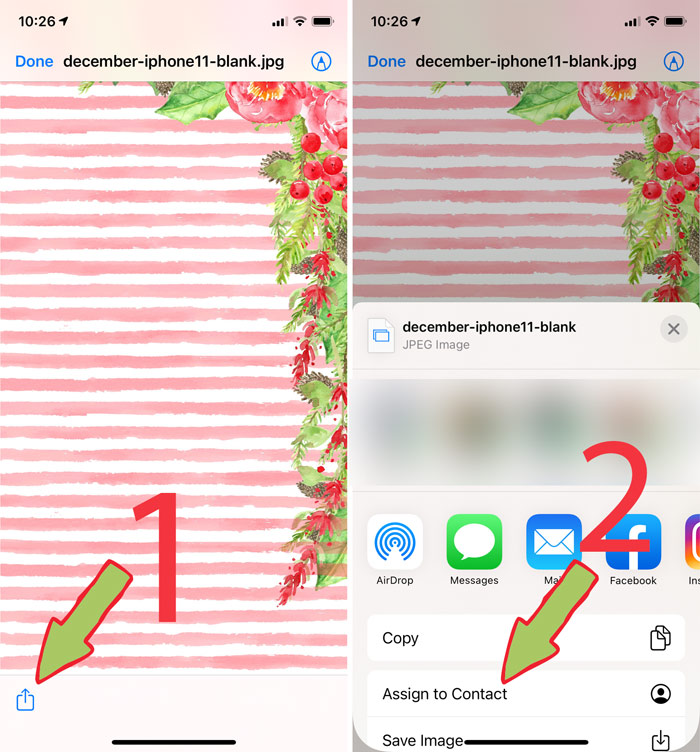



I've really come to like the desktop calendar wallpaper and have used it the past couple months. But, when I downloaded December today, and set it as wallpaper, about half of the calendar cut off on the left on the screen. I haven't had that trouble before.
ReplyDelete