Today's cute Christmas Wallpaper is ready to add a little festive fun to all of your devices. There are three seasonal designs: holly berries, candy canes, and iconic strands of Christmas lights. Download your favorite cute Christmas wallpaper design below.
It's probably going to be fairly obvious which Christmas wallpaper is my personal favorite because I inadvertently used it in most of my photos for this post (hint: it's the above one). But, in all honesty, I try to make designs that will appeal to a variety of tastes, so my favorite may not be yours. This is also why I try to create multiple designs in posts like these, so they'll appeal to lots of folks. Grab your favorite cute Christmas wallpaper below.
Cute Christmas Wallpaper
Why should holiday decor just be for houses and buildings? Today's Christmas cheer is here for everything...including your computer, tablet, and phone. The following holiday wallpaper designs will hopefully bring a smile to your face every time you tap on your lock screen (or open your laptop).
The following three designs are available below. I went the cute, almost-cartoon-like route this season. But they're all filled to the brim with cheer.
Christmas Wallpaper Designs
Pictured above, from left to right:
- The first design is a whole lot of festive holly leaves and berries on a sweet pink background. I'm currently using it on my on phone...I'm such a sucker for pink!
- The second (middle) design is a dark blue background covered in strands of iconic Christmas lights in red, white, green, and light blue.
- And the final design (pictured above right) is a light green background topped with an assortment of striped candy canes.
All three designs are available for all three device styles. And, I've got an option for Androids, too.
Installing on Your iPhone
Again, I also have Android sizes available, too. If you're an Android user, be sure to check out this informative tutorial on Changing Wallpaper on an Android from Insider here. Since I'm an IOS user, I'm sharing below how to change to this cute Christmas wallpaper on your iPhone.
- Start by downloading the holiday wallpaper of your choice below (according to your device). I am able to easily download directly on my device. If you aren't able to do that, download your wallpaper to your computer and email the design to yourself to open on your phone or iPad.
- Once the image downloads onto my phone, I select it and then click that arrow with a box, pictured in the above image labeled 1.
- Then I select "Save Image" (pictured above in image 2).
- This saves the image to my photos, which is my phone's default for where images save. If your phone is set up with a different default as to where your images save, you'll need to access it there.
- Go to your saved image. Select it and then select that boxed arrow once again that should appear in the bottom left of your screen.
- Scroll down and select the option "Use as Wallpaper". Your device should prompt you to decide which screen (or both) to use it on. After you make your selection, you should be all set!
Download Your Cute Christmas Wallpaper:
I'm labeling these festive wallpapers as follows (please use the above graphic for numerical reference):
1. Candy Cane Wallpaper
2. Christmas Lights Wallpaper
3. Holly Berry Wallpaper (my personal favorite!)
Christmas Wallpaper for Your Computer:
- Download the Candy Cane Wallpaper.
- Download the Christmas Lights Wallpaper.
- Download the Holly Berry Wallpaper.
- If you prefer, all of these downloads are also available here on Dropbox.
- Or, if you prefer to use Google Drive, find them all in this folder here.
Christmas Wallpaper for Your Tablet:
- Download the Candy Cane Wallpaper.
- Download the Christmas Lights Wallpaper.
- Download the Holly Berry Wallpaper.
- If you prefer, all of these downloads are also available here on Dropbox.
- Or, if you prefer to use Google Drive, find them all in this folder here.
Christmas Wallpaper for your Android Phone:
Christmas Wallpaper for Your iPhone 12:
- Download the Candy Cane Wallpaper.
- Download the Christmas Lights Wallpaper.
- Download the Holly Berry Wallpaper.
- If you prefer, all of these downloads are also available here on Dropbox.
- Or, if you prefer to use Google Drive, find them all in this folder here.
Christmas Wallpaper for Your iPhone 11:
- Download the Candy Cane Wallpaper.
- Download the Christmas Lights Wallpaper.
- Download the Holly Berry Wallpaper.
- If you prefer, all of these downloads are also available here on Dropbox.
- Or, if you prefer to use Google Drive, find them all in this folder here.
Christmas Wallpaper for Your iPhone 8:
- Download the Candy Cane Wallpaper.
- Download the Christmas Lights Wallpaper.
- Download the Holly Berry Wallpaper.
- If you prefer, all of these downloads are also available here on Dropbox.
- Or, if you prefer to use Google Drive, find them all in this folder here.
Christmas Wallpaper for Your iPhone 6-7:
- Download the Candy Cane Wallpaper.
- Download the Christmas Lights Wallpaper.
- Download the Holly Berry Wallpaper.
- If you prefer, all of these downloads are also available here on Dropbox.
- Or, if you prefer to use Google Drive, find them all in this folder here.
Christmas Wallpaper for Your iPhone 5:
More Digital Freebies for the Holidays
- Still in a fall/Thanksgiving mode? Be sure to grab my Free Pumpkin Wallpaper here.
- Wanting to update your Facebook cover for the season? Be sure to grab one of these free Christmas Facebook Covers. They are a cute way to cozy up your profile for the holidays.
- My free December Wallpapers from last year have several options that would work for this year, too (the ones without calendars). They have a sweet Joy to the World theme.
- And these free December Phone Wallpapers from With Lifted Hands Co. are so pretty. There are a lot to choose from, as well.
- This selection of Christmas Wallpapers for iPhones from Anastasia Blogger have lots of festive options.
- And these 13 Cozy Winter Wallpapers from iGeeks are fun perfect for the whole season.











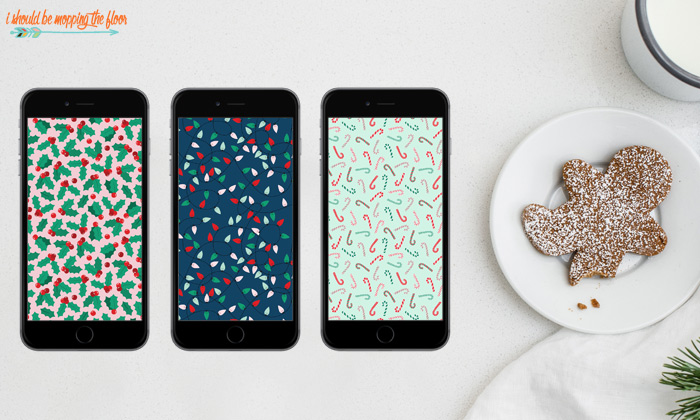

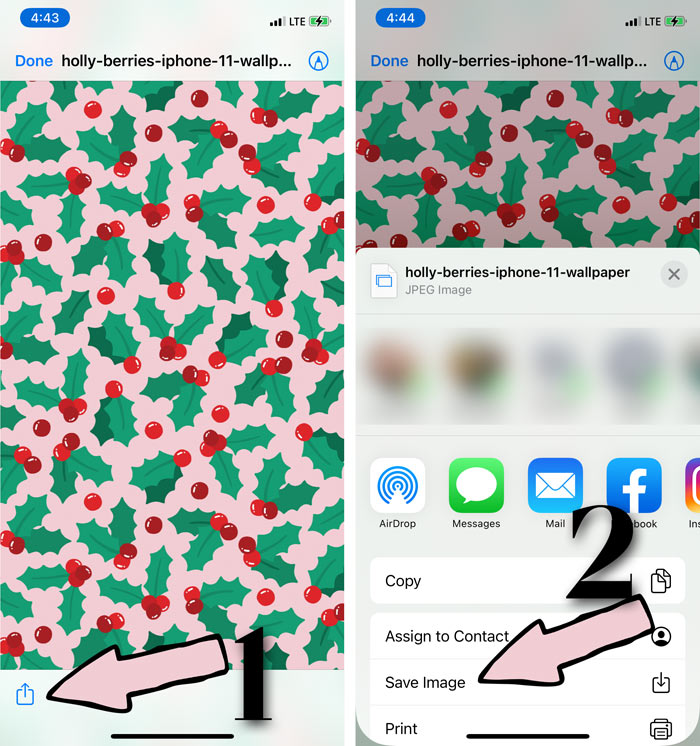
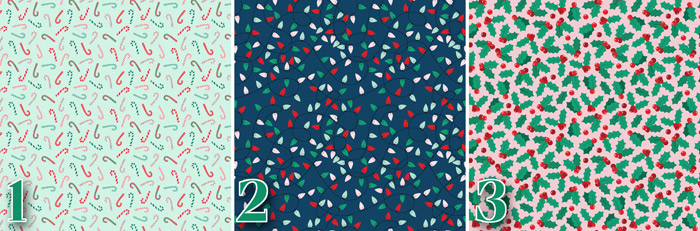

I don't normally change my wallpaper on my phone, but this was too cute not to use.
ReplyDeleteThank you!!
Awww...thank you so much for telling me that, Heather! Merry, merry!
Delete