Today's Free Fall Desktop Wallpaper (our October edition) is ready to add a bit of autumn to all of your devices. There is a sweet lil' patch of pumpkins peeking in the corner and lots of fall florals coming in all around. Download this free Fall Desktop Wallpaper below.
Are your devices ready for a bit of fall fun? I'm here for you. Our free fall desktop wallpaper is filled with all of your favorite things: watercolors, pumpkins, leaves, florals, and stripes! And, we've got sizes for Android devices, too.
Free Fall Desktop Wallpaper
I debuted the free printable October calendars last week, but I know so many of you prefer a version for your computer. And the October free fall desktop wallpaper is always my favorite version to put together. Because, pumpkins.
Free Fall Desktop Wallpaper Designs
Below, I've shared the different design options for our October set of wallpapers, as they would look displayed on a computer. Do keep in mind that the tablet and phone designs are very similar to these computer versions, however, the orientation and text placement may differ slightly from device to device due to different dimensions.I just had to go with the classic Oscar Wilde quote:
"And all at once, summer collapsed into fall."
This really is my favorite quote about autumn because I find it to be so true. The change is so magical (and so desperately needed here in the Texas heat!).
As always, my calendar versions of the wallpaper are only available for computers and tablets due to their size limitations. Trust me, nobody wants to squint at a calendar of this size on a phone screen.
And my "blank" versions of the device wallpapers are always the most downloaded option amongst my readers (for good reason). They allow for plenty of space for all of the icons and apps on your screens.
Downloading and Installing Your Free Fall Desktop Wallpaper
Again, I am now providing Android sizes available below, in addition to all of the standard iPhone ones. If you need help on your Android, see this tutorial on Changing Wallpaper on an Android from Insider. Since I'm an IOS user, I'm sharing below how to change your wallpaper on your Apple devices.
- Start by downloading the free fall desktop wallpaper of your choice below (according to your device). I played around on my phone and was easily able to download directly for my device. If you can't do that on your own phone, download the design on your computer and email the file to yourself to open on your phone.
- Once the image has downloaded onto my phone, I select it and then click that arrow with a box around it, pictured in the above image labeled 1.
- Then I select "Save Image" (pictured above in image 2).
- This saves the image to my photo roll, which is my phone's default. If your phone is set up with a different default as to where your images and photos save, you'll need to access it there.
- Go to your saved image. Select it and then click that boxed arrow once again that should appear in the bottom left of your screen.
- Scroll down and select the option "Use as Wallpaper". The device will ask you which screen (or both) you'd like to use it on. After you make your selection, you should be good to go.
Another Fall Wallpaper Option
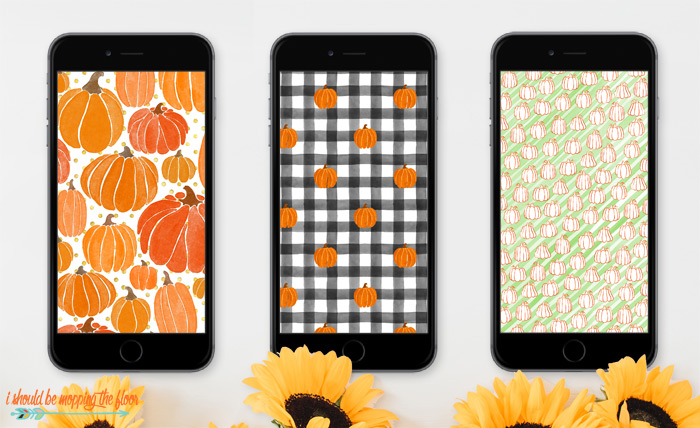
If you'd prefer a more whimsical and fun look for your wallpaper, be sure to also check my (above pictured) Free Pumpkin Wallpaper that I published earlier this month. There are three different design options available.
Coordinating Printed Calendar
As I mentioned above, I also shared the printable version of today's free fall desktop wallpaper last week. Be sure to also download your Free October Calendar Printable. There are two different background options (as pictured above).
Download Your Free Fall Desktop Wallpaper:
Fall Wallpaper for Your Computer:
- Download the blank option.
- Download the quote option.
- Download the calendar option.
- If you prefer, all of these downloads are also available here on Dropbox.
- Or, if you prefer to use Google Drive, find them all in this folder here.
Fall Wallpaper for Your Tablet:
- Download the blank option.
- Download the quote option.
- Download the calendar option.
- If you prefer, all of these downloads are also available here on Dropbox.
- Or, if you prefer to use Google Drive, find them all in this folder here.
Fall Wallpaper for your Android Phone:
Fall Wallpaper for Your iPhone 12:
- Download the blank option.
- Download the quote option.
- If you prefer, all of these downloads are also available here on Dropbox.
- Or, if you prefer to use Google Drive, find them all in this folder here.
Fall Wallpaper for Your iPhone 11:
- Download the blank option.
- Download the quote option.
- If you prefer, all of these downloads are also available here on Dropbox.
- Or, if you prefer to use Google Drive, find them all in this folder here.
Fall Wallpaper for Your iPhone 8:
- Download the blank option.
- Download the quote option.
- If you prefer, all of these downloads are also available here on Dropbox.
- Or, if you prefer to use Google Drive, find them all in this folder here.
Fall Wallpaper for Your iPhone 6-7:
- Download the blank option.
- Download the quote option.
- If you prefer, all of these downloads are also available here on Dropbox.
- Or, if you prefer to use Google Drive, find them all in this folder here.
Fall Wallpaper for Your iPhone 5:
- Download the blank option.
- Download the quote option.
- If you prefer, all of these downloads are also available here on Dropbox.
- Or, if you prefer to use Google Drive, find them all in this folder here.
More Free Fall Desktop Wallpaper
- As I mentioned above, I recently published a fun and whimsical set of Free Pumpkin Wallpaper. There are three pumpkin-filled designed to add a bit of fall cuteness to your devices.
- I also have a set of Five Free Fall Wallpaper Photos if you'd rather have seasonal photography displayed on your devices. It's full of photos that I snapped around our church's beautiful pumpkin patch.
- These Fall Desktop Wallpapers from Lark and Linen are so pretty...really enjoying their colors!
- And you'll certainly like these lovely October Desktop Wallpapers from Some Pretty Thing.









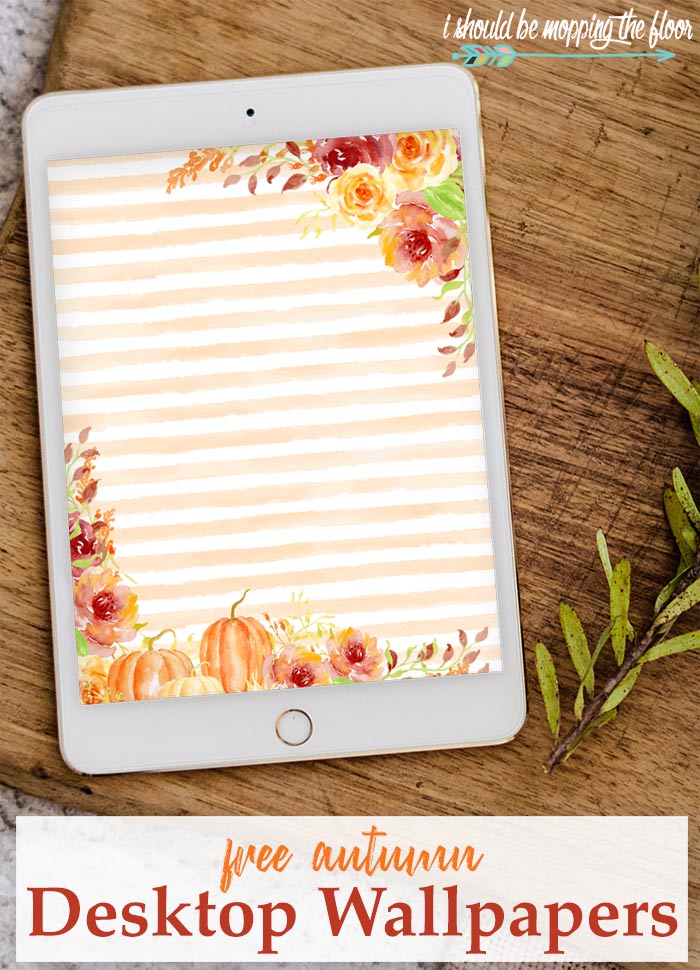

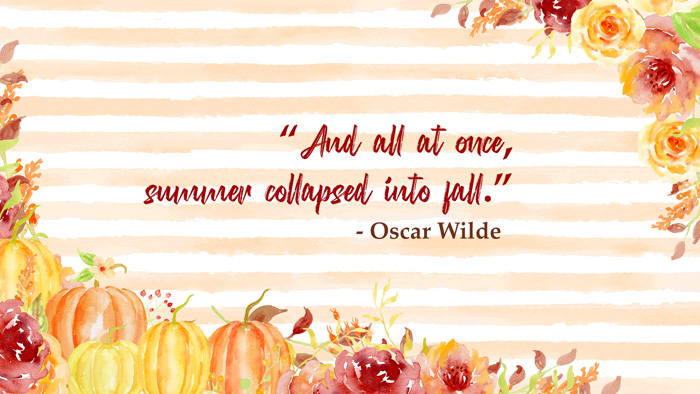


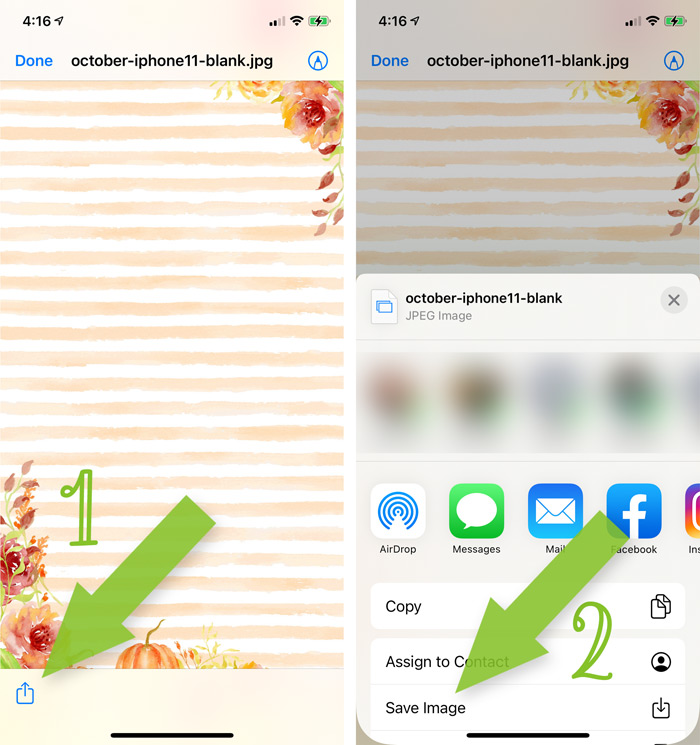



The link for the computer quote option leads to the android quote file.
ReplyDeleteThank you so much for letting me know! I've fixed it. xoxo
DeleteYour backgrounds are as beautiful as always. Thanks. I look forward to a different one each month/season!
ReplyDeleteThank you so much! I really appreciate that. xoxo
DeleteI love the desktop quote version so much! As an English teacher, I find it perfect for my work computer. Thank you.
ReplyDeleteAww...thank you so much for letting me know! xoxo
DeleteThank you! These are beautiful.
ReplyDeleteAlexandra
EyeLoveKnots.com