I've so been looking forward to this time of the year and all of the design excitement (read: watercolor pumpkins and leaves). It was crazy hard for me not to roll out the pumpkin motifs in the September Desktop Wallpaper, but October definitely feels like the right time. These soft oranges, reds, greens, and yellows are one of my favorite color combinations, this time of the year more than ever. There is also a bit of wicker-esque plaid anchoring the entire design.
It's hard to believe that we're nearly two years into this wallpaper series. I'm still loving it and I hope you are, as well. You'll definitely be seeing it again in 2021.
Coordinating October Printable
Long story, but I did a similar design last October. This was unintentional to do something so similarly again, but I honestly didn't realize it until the new designs were completely done. I used the same quote, too (I mean, how can I not use this quote this month, right?). But, there are definite differences and the look is still loads of autumnal prettiness.
Last year, the series freebies were created during a fall printable series. Due to that, I also made a coordinating printable, too. Although it doesn't completely match this year's versions, I've still included it, below, in case you'd enjoy it for your seasonal decor.
Again, this same beloved October quote from Anne of Green Gables appears on the printable, too (pictured above). You'll be able to download this one below with all of the other download links for the wallpapers.
Again, this same beloved October quote from Anne of Green Gables appears on the printable, too (pictured above). You'll be able to download this one below with all of the other download links for the wallpapers.
October Desktop Wallpaper Designs
I'm pretty sure we all saw this quote coming for this month. Always one of my favorite fall quotes, courtesy of Anne of Green Gables: "I'm so glad I live in a world where there are Octobers."Again, calendar designs are available for desktops and tablets. The numbers get a bit too teeny weeny on a phone, so I only create them for the other two device options.
And, of course, everyone's favorite design is always the blank one. If you're like me, you have a bajillion icons on all of your screens. Using a blank design keeps the digital clutter at bay (as much as possible).
Today's October Desktop Wallpaper is designed to coordinate with the free October Calendar Printable from last week (pictured above). There is a design-free version available, too, if you prefer to save a bit of ink.
Downloading onto an iPad or iPhone
Shortly after we started this free wallpaper series, a number of you reached out asking for download help using your iPad or iPhone. I thought I'd share my own simple tips for doing just that (the method I use is kind of cheating, but the fact that it's crazy-easy makes that jussssst fine). My 13-year-old calls this a very "unofficial" way to do this...his actually my IT around these parts (I wish I were kidding, but he's definitely more technologically savvy than me).
- Before I start this little process on my phone or tablet, I download my particular device's wallpaper design onto my actual computer (download links are available below). The file on my computer then gets emailed to myself (I have gmail and it allows me to email to the same address I'm sending from). If you'd prefer to skip the whole emailing yourself process, you'll need to download the Dropbox app on your device you're wanting your design on (I provide all of the download links for these wallpaper designs within Dropbox for this very reason). I send readers to a fantastic tutorial on this Dropbox downloading method here on the iDownload Blog. But, again, if you'd like to avoid that, just email yourself the design from your computer and open the email on your phone. Then, follow the below steps:
- Open the email that you sent yourself (with the wallpaper attachment) on your device's mail app. At the bottom of your email, it should say "Tap to Download". Go ahead and do just that.
- Tap the image that you downloaded within your email (it should appear at the bottom of the email). The above image (on the left) is what you should see. Tap the square box outline with the upward arrow in the bottom left corner of your screen (labeled as 1 in the above image).
- After you've tapped the box, the screen pictured above right should appear for you. Tap 'Save Image' (labeled as 2 in the above image). Your design should now be saved to your device.
- Go to the HOME screen on your iPhone. Then, head to Settings>Wallpaper>Choose a New Wallpaper.
- On my own phone, my images save to my Camera Roll (I *think* this is the default on most iOS devices like iPhones and iPads). I then select Camera Roll and then I find the wallpaper that I just downloaded. If your device saves elsewhere, you'll need to search that place for the download, instead.
- Feel free to set this new wallpaper design to your lock screen, your home screen, or go a little wild and do both. It'll be a fabulously fallish time on your device!
- That *should* hopefully do the trick for you. Let me know if you have any questions regarding this method.
Download Your October Designs
All of the download links are available below the next image. Let me know if you have any questions or need downloading assistance.Download the Printables:
- Download the companion JPEG printable for these wallpapers (8x10").
- Download the companion PDF printable for these wallpapers (8x10", but prints onto letter-sized paper).
- If either of the above links don't work properly for you, I've included the printables in the Dropbox folder here, or the Google Drive Folder here, with the digital wallpapers (they are listed at the bottom).
Download the 2020 October Wallpaper:
- To keep things simple (since there are multiple versions of these designs), all of these items are downloadable HERE in Dropbox. You'll be able to choose all of the different device options you need.
- However, if you prefer, all of these wallpapers are available here in Google Drive, too. Again, you'll be able to choose all of the different device options you need.
Download the 2019 October Wallpaper Designs:
Below, I've kept the October 2019 quote and blank versions of the wallpaper design easily accessible for you, if you'd like to download it (again, it's available for all of your devices). Again, the design is very similar to this year's...but I guess that's just where my mind heads in the fall (the iPad design is featured below).
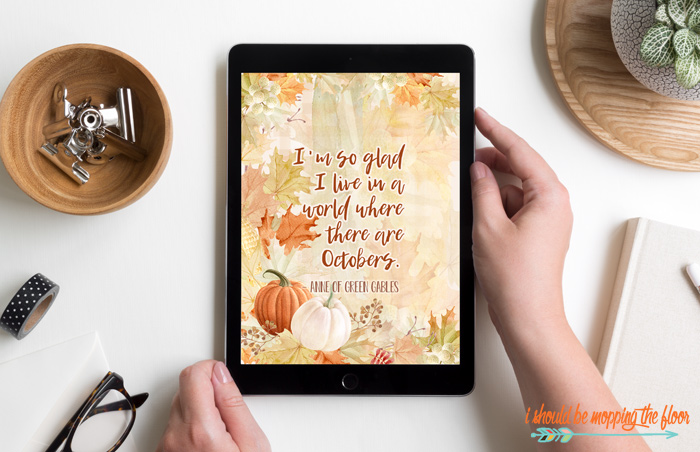
- All of the 2019 October downloads are available HERE in Dropbox.
- Again, if you prefer, you can also access them HERE in Google Drive.
- If you'd like to see or download the rest of the 2019 and 2020 designs, they are listed out below the following image.
The rest of the 2019 (and 2020) freebies:
- January 2019 and 2020 Digital Assets
- February 2019 and 2020 Digital Assets
- March 2019 and 2020 Digital Assets
- April 2019 and 2020 Digital Assets
- May 2019 and 2020 Digital Assets
- June 2019 and 2020 Digital Assets
- July 2019 and 2020 Digital Assets
- August 2019 and 2020 Digital Assets
- September 2019 and 2020 Digital Assets
- November 2019 Digital Assets
- December 2019 Digital Assets
The rest of the 2019 (and 2020) freebies:
- January 2019 and 2020 Digital Assets
- February 2019 and 2020 Digital Assets
- March 2019 and 2020 Digital Assets
- April 2019 and 2020 Digital Assets
- May 2019 and 2020 Digital Assets
- June 2019 and 2020 Digital Assets
- July 2019 and 2020 Digital Assets
- August 2019 and 2020 Digital Assets
- September 2019 and 2020 Digital Assets
- November 2019 Digital Assets
- December 2019 Digital Assets
I hope you've had a chance to grab a few of our digital downloads and enjoy this monthly wallpaper series.
Looking for More Free Wallpaper Designs?
- My three free watercolor desktop wallpapers from a few years back are actually still quite popular with my readers.
- Loving the variety of free desktop wallpapers over on Design Love Fest.
- Also, these pretty wallpapers from Blog Pixie are wonderful for all of your computer backgrounds.
Happy October, my friends.





















I love these, thankyou so much for the free download, really appreciate it.x
ReplyDeleteThank you so much, Janette! So happy you like them. xoxo
DeleteGORRRRGEOUS!!! Thanks, Kristi! Have a beautiful weekend!
ReplyDeleteAwww...thank you, my sweet friend! xoxo
DeleteYes, yes, yes, to a monthly Facebook Timeline Cover!!!!!!
ReplyDeleteWoohoo!! I think they'll be so fun to design. xoxo
DeleteYes, please, for monthly Facebook Timeline Covers.
ReplyDeleteAwesome! Thanks so much for the feedback. xoxo
DeleteBeautiful!!! thank you thank you!
ReplyDeleteThank you so much, Tamalita! I appreciate that. xoxo
DeleteI love the idea of Facebook Timeline art! Hopefully you will get enough requests to work on this project. I absolutely LOVE the October artwork!
ReplyDeleteThank you so much, Grace! Appreciate your sweet words. Yes, I think Facebook Timelines are definitely on the list for 2020...that'll be so much fun! xoxo
DeleteThe colors are so beautiful and calming. Thank you
ReplyDeleteThank you so much...appreciate that! xoxo
Deletethese are beautiful. Thank you so much for sharing your talent with us.
ReplyDeleteThank you so much, Tina! I appreciate that. xoxo
DeleteAs always, beautiful design, thank you so much for making these available. I love getting to update my background with the new image each month. You are so talented and I am grateful you share with us!
ReplyDeleteThank you so much for your sweet words! I am so thankful to be able to wake up each day and do what I love! Sweet words of encouragement like this are so dear to me and mean so much! Thank you! xoxo
DeleteThank you for these! They are beautiful!
ReplyDeleteAlexandra
EyeLoveKnots.com
Thank you so much, Alexandra! I'm so glad you like them! <3
DeleteThanks so much for all of the work you put into these. I look forward each month to changing my images. I have downloaded the bundle but I don't see the desktop with the calendar. I went through your post and can't see it to download by itself. Can you help me? I am sure I am just missing something. Have a blessed day. Patti
ReplyDeleteHi Patti! Thank you so much for your kind words. Over on Dropbox, it's the file in the top middle of the list. If you want to drop me an email, I can send it directly to you. Sorry for the trouble. Thanks! xoxo
DeleteI'm always excited to change up my computer background with your calendar at the beginning of each month!!!
ReplyDeleteAwww, thank you so much, sweet friend. This has truly become my favorite series. I'm so happy others enjoy it so much, too! xoxo
DeleteAnything from Anne with an “e” is great to me! Thanks for sharing. I’m putting this cover on the computer at church :)
ReplyDeleteThank you so much, Emily! Yes, I agree...can't go wrong with Anne! Happy Fall. xoxo
DeleteThank you for sharing these lovely backgrounds. My mood has been lifted many days just by looking at my phone or my desktop. A simple but powerful way to bring some joy into all of our lives. Thanks, Judy
ReplyDeleteOh, Judy! I so appreciate that...it warms my heart. I definitely look at my phone screen a bit more when I've added a new design...so glad it makes others happy, as well. Have a lovely fall! xoxo
DeleteI look forward to these every month! Thank you for the sprinkling of Joy that you bring to my workspace!
ReplyDeleteThank you so much for these! Love changing out my desktop views.
ReplyDeleteAlexandra
EyeLoveKnots.com